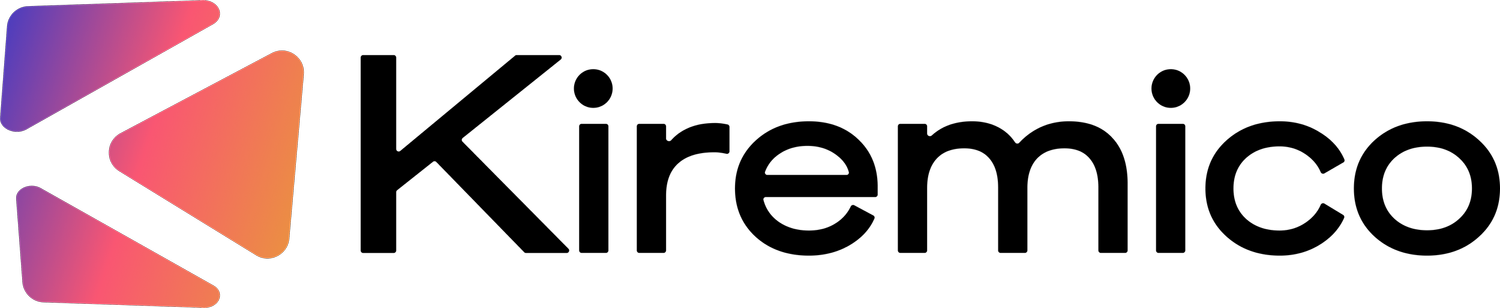Email Automation for Musicians
For independent musicians, daydreams of a more streamlined "music admin life" are common, often condensed into thoughts like, "Could someone handle everything for me?" or "Having someone book gigs and manage admin tasks would be fantastic." The dream: having a manager.
Addressing the scarcity of managers for musicians globally requires an alternative approach. While a single email typically consumes around 5 minutes, we present a straightforward remedy to free up significant time in your schedule—email automation with Hunter.io.
While you're undoubtedly familiar with sending emails, our blog unveils valuable techniques and plugins that not only personalize emails for individual recipients but also establish automated follow-ups, resulting in saved hours. Embrace technology as your cost-free manager.
READY TO USE LISTS HERE
〰️
READY TO USE LISTS HERE 〰️
No doubt you've emailed before, but fear not! In this blog, we'll spill savvy tips and quirky plugins to save you more time than a caffeine-fueled sloth on skates. Get set to personalize emails and set up inbox magic that'll have you sipping lattes while tech does the heavy lifting.
Introducing your free, no-coffee-break-needed manager: technology!
Hold tight, because what you're about to learn isn't just any bag of tricks. These are your golden tickets to reach out en masse to Booking Agents, Venues, Labels, Blogs, Festivals, or anyone wrestling with their inbox. Love it or hate it, email's the glue holding the modern world together.
THE FULL EXPLANATION VIDEO HERE BELOW
Let's dive into the Step-by-Step process, your map to success:
HAVE AN ORGANIZED LIST TO SEND - BEFORE SENDING ANYTHING.
Listen up, folks, your contact database is like your closet – it needs to be organized. And yes, I said it twice for emphasis, just like your mom repeating "Clean your room!" But hey, this time it's about making sense of names, places, and emails, not socks and undies.
So, imagine your data spreadsheet as a dance floor: names groove in one column, contacts sway in another, and emails have their spot – no tangoing between cells, please! For an A+ example, peek at our Festival and Venue Lists, where databases know how to salsa.
Now, brace yourselves for the horror story – a spreadsheet mess!
It's like musicians turning their masterpieces into a cacophony of chaos. Notes scattered like confetti, emails flirting with phone numbers, and comments multiplying like rabbits. So, channel your inner neat freak – tidy data is your ticket to success, like a backstage pass to email awesomeness.
Here's the golden rule: One cell, one nugget of info. If your data were a pizza, don't stack toppings on a single slice – give each topping its spot. Now, if you're starting with a contactless void, well, buckle up.
Without a proper database, your email campaigns will be like a hamster wheel – lots of effort, zero progress. So, let's get organized, because in the world of emails, tidiness isn't just next to godliness, it's next to sanity!
FREE EMAIL MANAGEMENT APPS FOR EMAIL OUTREACH:
The tool we will utilize is an Email Management and Automation Platform called hunter.io.
Hunter is like the email genie we've always wanted - it whizzes through lists of emails we feed it, chats up our email provider, and even dishes out pre-written emails and follow-ups for us. It's the campaign sidekick we all need, and guess what? It's free, proving that even in the tech world, there are some marvelous things you don't need to pay for! Plus, this web wizardry lets you cook up email magic by sprinkling in variables like names, venues, and labels - you name it, and it conjures it up.
This boosts emailing efficiency (saving heaps of time), amps up personalization (adios to the generic "Hello Friends and Family"), and kicks automation into high gear (hello automatic follow-ups).
Start by signing up on Hunter.io. Opt for Google Chrome, and use your musician email. Since you'll grant Hunter.io email-sending powers, link your Music Career email (Through the SETTINGS >> EMAIL ACCOUNTS) - not the personal one (remember, the free version is 1x email per account).
Alright, time to play email traffic cop! Head over to the "edit" section of your Email Accounts and set the Daily limit to a cool 50 emails per day. Think of it as making sure your emails stay on the right side of the spam police – no jail time for our messages, thank you very much!
Initiate the procedure from the CAMPAIGNS Menu in Hunter.io. Click on + NEW CAMPAIGN, give it a name, and begin crafting your emails.
Hold on a sec, what about that customization we talked about earlier? It's showtime to prep our database, so the magic actually happens.
Hit up the {} Insert Attribute button to slip in the variables that'll give your emails that personal touch. When you later upload the database (don't worry, we'll get there), you'll assign each column in your database to the "attribute" you picked on hunter.io.
GET THE EMAIL TEMPLATES
〰️
GET THE EMAIL TEMPLATES 〰️
For instance, if your column reads "Contact Name," you can link it to the "First Name" attribute in Hunter and line them up in the next step. Don't fret; this will click in just a couple of paragraphs. Boost that opening email percentage in your campaigns by whipping up captivating subjects like "Crucial Query Ahead of Our Gig at {{VENUE NAME}}" jazzed up with attributes in both the subject and body of the email.
Picture this: your database has a few mysterious blank cells, but fear not! Hunter's got your back with a nifty trick up its sleeve. It'll swoop in with a "fallback," a superhero-like replacement value for those elusive attributes. Voilà! Your emails are about to reach a whole new level of perfection! 🦸♂️.
Let's start with the basics: Contact Name, Venue City, and Country. But hey, why stop there? Turn up the dial on your email game by tossing in new attributes on Hunter, ones that play to your strengths.
For more intel, hit up their tutorial HERE - Or watch our video:
And those links you're itching to share? Pop them in using the handy-dandy "insert link" button down below. Remember, the Free Hunter version isn't the attachment-loving type, so keep those support docs online and send links sailing through your email. Attachments? Nah, we're riding the link train! 🚂
Time for the grand finale of your multivariable email masterpiece! Ready? Let's dive into creating follow-ups for those contacts. Just give that "Add a follow-up" button a tap, and voila!
Translation: If your contact isn't playing ball with a reply, no sweat! Hunter steps in as your email sidekick, shooting out an email on your behalf.
Word of advice, though: While it's tempting to go full throttle, I'd recommend starting with just one follow-up until you've got the groove of the game. We're aiming for the expert conductor, not an email spam symphony! 🎶
Craft a concise and direct follow-up that politely stresses the importance of a response. Your time and theirs are both precious resources. You're offering incredible tunes to groove to, share, and discuss. You're all about ensuring they don't miss out on your musical goodness, but you're also keen on avoiding futile shouts in the wrong direction.
Add a touch of urgency to the mix, all while sprinkling in some "pleases" and "thanks" for good measure. Remember, urgency is key, but we're going for polite hustle here – let the magic happen with a hint of charm ;)
ADD YOUR CONTACTS
Ladies and gentlemen, drum roll, please! It's time to unleash your contacts in the wild. Hit that NEXT button, and voila – welcome to the Audience section, where a Pulp Fiction-esque John Travolta lookalike eagerly awaits your "Leads," as Hunter affectionately labels them. Ready? Now, give that "Add recipients to the campaign" button a satisfying click.
FIRST CLICK ON NEXT
Time for a quick digital detour! Head back to your impeccably organized Google Sheet where your precious database resides. Then, channel your inner tech maestro and hit up "FILE >> Select the DOWNLOAD as a Comma Separated Values - CSV" Button. Your laptop will surely host this in your "Download" sections.
Back in the Hunter domain, it's time for the next move. Get your clicking finger ready and hit that "UPLOAD A CSV" button, unleashing your freshly downloaded database into the Hunter web app.
Hunter will whisk you away to the "Import to my leads" zone – no need to fuss over the @Destination campaign Section for now. Instead, give your list a snazzy name for future reference; let's go with something like "Venue Contact August 2023." Now, take a scroll, and with a flourish, click on "Select a file." Here's where you'll handpick your .csv file, like a true digital conductor.
Now, buckle up for a quick detour: email verification. For now, let's save that adventure for another time and video. Just uncheck that box and continue on your merry free-Hunter journey. If you're eager to master the art of email verification with Hunter (because, you know, valid emails are the name of the game), check out this post: EMAIL VERIFIER WITH HUNTER.IO.
Hit the Button IMPORT.
Behold, the big moment of data and attribute fusion – let the matchmaking commence, folks! Get ready to channel your inner cupid, because it's time to pair up your database with Hunter's glorious attributes. Ready? Let's roll!
Dive into the dropdown menu and pick out those attributes that align perfectly with each column in your database. Keep a special eye on those emails – after all, that's the star of the show.
Once your epic attribute match-up dance is complete, give that "START THE IMPORT" button a triumphant tap. Let the fusion festivities begin! 💥🔥
Once your columns and Hunter attributes are in perfect sync, don't wait a moment longer – hit "Start the Import" and let the magic unfold! 🪄🚀
Let Hunter lead the way to your imported leads count. Ready for the next step? Click "Destination campaign: Campaign Test Day" to return to your campaign. Full speed ahead! 🚀🔗
Hunter will proudly display all the recipients in your Audience section – even John Travolta's doing a happy dance.
Next stop: Section 3, "Settings," where you'll fine-tune your email outreach schedule and set up that all-important GDPR message for follow-ups. Keep it simple, like a regular job – stick with Mon - Fri, 9 to 5. 📆🎉
And now, drumroll please, for the grand finale! Hit that NEXT button and glide into the review section, where your meticulously organized and beautifully customized emails await. Get ready to take the plunge and hit that exhilarating LAUNCH button – that's where the magic happens, courtesy of you!
Now at this juncture, you've got a couple of choices. You can either backtrack to the review stage and fine-tune the entire email or focus on editing one individually, keeping it distinct from any future changes. This, my friend, is the epitome of email-sending savvy!
Clicking LAUNCH sets Hunter in motion, sending out your emails according to plan. While the campaign is underway and once it's fully processed, you'll receive analytics insights. This handy feature lets you gauge the campaign's effectiveness, pinpoint areas for improvement, identify potential follow-ups, and get the scoop on who to reconnect with.
Remember, don't put all your eggs in one basket. Bolster your efforts by using complementary techniques like giving them a call or connecting on LinkedIn and social media.
When it comes to making a lasting impression and being in the right place at the right time, a MultiChannel strategy is the name of the game.
Hope this post brought a smile to your face! Keep crafting those fantastic emails, landing those gigs, and rocking the music scene! 🎸🎶
Kiremico is supported by hardware video company VIDEOS 2B and marketing company ASIA2MARKET